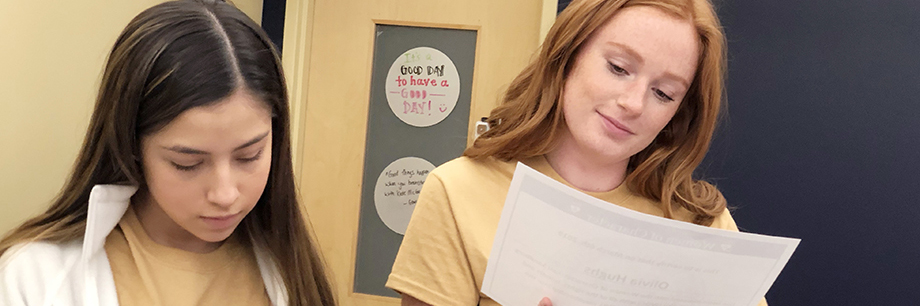
Admitted & current dual-credit students
Once you've successfully registered for classes, follow the next steps for newly enrolled students, which include:
- Logging into mySandburg.
- Logging into your Sandburg email account.
- Arranging payment.
- Obtaining your student ID card.
- Purchasing your textbooks and supplies.
- Attending Charge Up Orientation.
- Becoming familiar with the:
- Self-service menu
- Student planner
- Waitlisted classes
- Online classes
- Attending classes, and get involved!
On mySandburg you'll find announcements, information about billing, grades, transcripts, class schedule, textbooks for classes, email and other resources.
Login instructions
- Select Login from the mySandburg page. For first-time users, log in using the instructions.
- You may reset your password, by following the directions on the page.
- Once you are in mySandburg, explore the various links:
- Online courses are through Moodle, (upper side of the page).
- Transcripts, GPA, payment and student information are on the right-hand side under self-service.
Email the Help Desk, or call 309.341.5446 with any questions.
FERPA was enacted by Congress in 1974 to protect the privacy of student educational records from unauthorized disclosure. All Sandburg instructors and staff members follow the policy closely. If a parent wants specific information regarding their student’s progress in a course, Sandburg recommends the parent(s) and student schedule a meeting with the instructor. The student must be included in any communication, and any educational information regarding a student will not be released over the phone by a Sandburg official to anyone because the identity of the caller cannot be verified over the phone.
Review our Dual Credit Success Guide for students and parents to better understand Sandburg's policies and procedures.